Picture Frame, Aluminum Widow, Glass Door Generator for 3ds Max Plugins
28-10-2021, 14:46. Author: MissKim
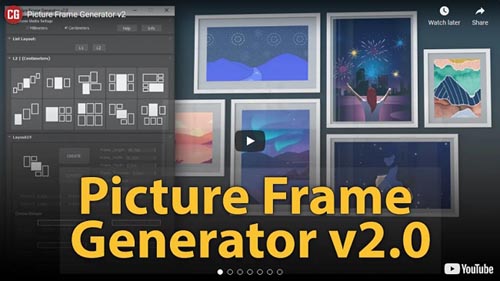
Picture Frame, Aluminum Widow, Glass Door Generator for 3ds Max Plugins
Info:
Picture Frame Generator v2.0 for 3ds Max
Picture Frame Generator is a script that is efficient in automatically creating picture frame 3D model in 3dsMax.
Containing many styles of frames, it can be applied flexibly in Archviz projects while saving a lot of time for 3D artists.
NOTE:
.: Choose System Units Setup first
.: Don't move the object when editing parameter
.: Don't switch tabs when editing parameter
.: Press convert to poly to create more new object
аbout:
.: Compatible:3dsMax 2018 and higher
.: Version:2.0
.: Author: Wuan Hyu
TIPS:
The best way for using this script is on clean scene.
*******************************************************************************************************************************************
Aluminum Window Generator v2.0 for 3ds Max
Aluminum Window Generator is a script that is efficient in automatically creating 3D window models in 3dsMax.
With 28 styles of window, it can be applied flexibly in Archviz projects while saving a lot of time for 3D artists.
NOTE:
.: Choose System Units first
.: Don't move the object when editing parameter
.: Don't switch tabs when editing parameter
.: Press convert to poly before creating new object
аbout:
.: Compatible: 3dsMax 2018 and higher
.: Version: 2.0
.: Author: Wuan Hyu
***********************************************************************************************************************************
Glass Door Generator v2.0 for 3ds Max
Glass Door Generator is a script that is efficient in automatically creating 3D glass door models in 3dsMax.
With 6 styles of glass door, it can be applied flexibly in Archviz projects while saving a lot of time for 3D artists.
NOTE:
.: Choose System Unit Setup fisrt
.: Don't move the object when editing parameter
.: Don't switch tabs when editing parameter
.: Press convert to poly to create more new object
аbout:
.: Compatible with 3dsMax 2018 and higher
.: Version: 2.0
.: Author: Wuan Hyu
DOWNLOAD HERE :
https://rapidgator.net/file/8039a0505cea9fe285d598b51e136242/GumroadPictureFrameAluminumWidowGlassDoorGeneratorfor3dsMaxPlugins.part1.rar.html
https://rapidgator.net/file/163c7dcfc8dc718d2e651e5fe5b14ca8/GumroadPictureFrameAluminumWidowGlassDoorGeneratorfor3dsMaxPlugins.part2.rar.html
https://rapidgator.net/file/4bcfae2b2b3ad80dbd97a8c9fb0baf8a/GumroadPictureFrameAluminumWidowGlassDoorGeneratorfor3dsMaxPlugins.part3.rar.html
Go Back