
Gumroad - Bryn Geronimo Jones 3 in 1 course
Info:
1. Bryn's Special Effects in Digital Painting (Ps CS6)
This is a 4 minute run-down of the special effects I use when I paint. These effects include.
- Creating a hologram
- Adding lights to a painting
- Creating neon rain
- Applying a canvas texture to a finished painting
For the hologram and canvas effects, I have also included the texture files.
2. City Scene Painting Tutorial (Photoshop and Procreate)
A step by step tutorial on how to paint this city scene. The painting took 30 minutes, this video is condensed into approximately 8 minutes. Every stage of the process is shown.
I will show you the various brushes and textures I use and how I work within a close tonal range. I will talk about starting with a predetermined colour palette, the importance of scale, and working with negative space.
3. Sea Mech Tutorial (Photoshop and Procreate)
A step by step video tutorial on how to paint this sci-fi landscape. The painting took 45 minutes, this video is condensed into approximately 6 minutes. Every stage of the process is shown.
I will show you the various brushes I use and how I apply strokes. I will talk about scale, demonstrate the importance of a strong silhouette, and how I use simple line-work to create the mech.
This download also includes the painting's Photoshop file - to give you a better idea of how I use layers, and as an asset for you to use should you paint something similar.

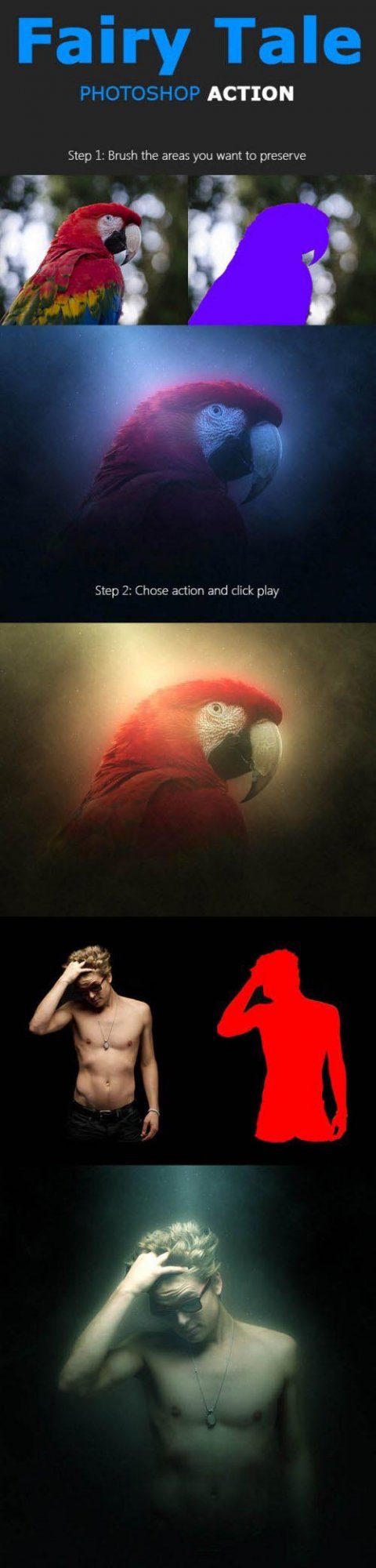
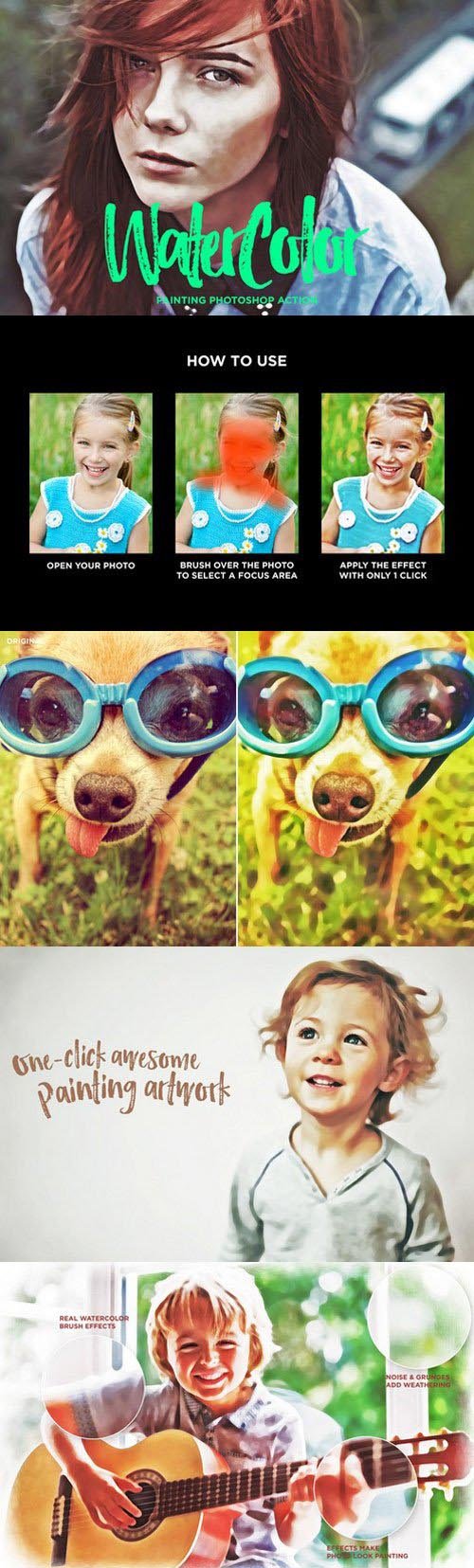
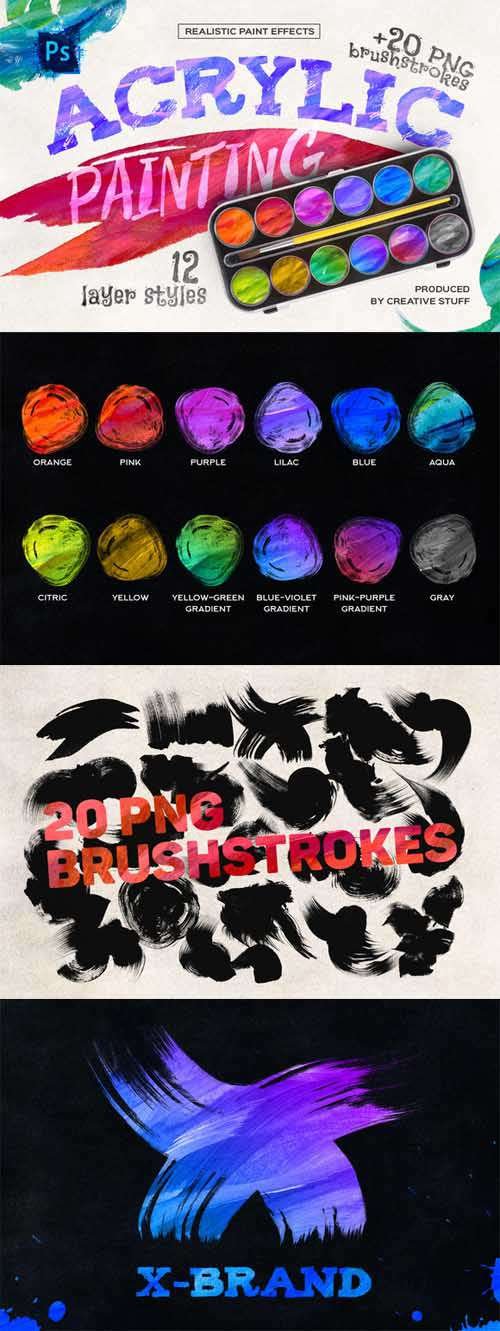
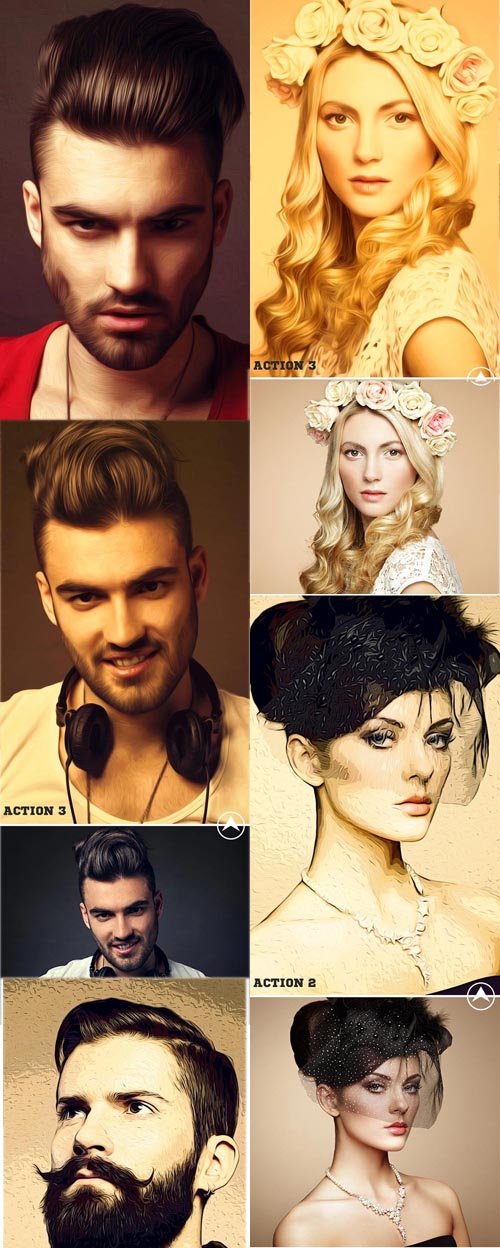

Users of Guests are not allowed to comment this publication.