
Udemy – Unity Game Development Master Class
Duration 19h Project Files Included MP4
==========
Info: Requirements – There are no course requirements, every step of the development process is shown (including every line of code explained) Who this course is for: – Beginner Unity Developers aiming to work in the Game Development Industry – Beginner Unity Developers aiming to create their own Indie Games – High school / College / University students wanting to learn Unity – Mid-level Unity Developers who want to expand their skills & knowledge Become a Game Developer. What you’ll learn – Unity User Interface – Creating 3D Objects – Moving, Rotating & Scaling Objects – Unity Inspector Window & Scene Hierarchy – Adding components to GameObjects – Creating Materials – Using lighting to create atmosphere (Omni light, Directional Light, …) – Collisions & Triggers – Physics using Rigidbody & AddForce – Using a CharacterController to control and move a character – Creating & adding scripts to GameObjects – Start, Update (+ Awake, FixedUpdate, …) – OnTriggerEnter, OnTriggerExit – Instantiating & Destroying GameObjects from scripts – Accessing variables from the Editor (public, private, serializable) – Importing 3D Models – Importing Textures and creating Materials – Playing sounds / Music using AudioSource and AudioClips – Creating assets for instancing and updating scene – Detecting PlayerInput (Mouse movement and Key presses) – Creating various states for Player and Enemies – 3D Mathematics using Vectors – Detecting MouseInput – Creating UI in Unity using Canvas System – Importing Animations – Using Animator to set up Animation Tree and Animation Blending – Using script to drive Animations – Creating a GameManager class to manage all objects and score in the game – Creating an Enemy with various states – 3D Mathematics for Player Detection – Adding support for a Xbox Controller – Saving the Data of our game to Loadable format – Reading XML data and importing it to the game – Localisation: Adding support for multiple languages using XML – Creating an executable: Building the game for PC – Networking: Creating a Multiplayer game – RPC = Remote Procedure Calls – Profiler: Analysing and optimising the performance of the game – Shaders: Creating a custom shader effect – Particle Emitter: Creating VFX – Unity2D: Building a 2D game – Creating an Interactive Character – Creating a Top Down Shooter – AI Behaviour & Navigation – Raycasting, Animation timeline & Animator – Creating a Third Person Game – Saving & Loading using PlayerPrefs – Controller Input, Local Multiplayer & VFX – UI, XML, Localization, Scene Load & Build .exe – Advanced Animations – Unity Editor Extensions – Advanced Visuals – Source Control & Creating a FPS game – Multiplayer Networking – Advanced Multiplayer Networking – Unity2D & Performance Optimization
DOWNLOAD HERE :
https://rapidgator.net/file/c3c7b908bc4ac4be9f133a2ba12c1a1a/UdemyUnityGameDevelopmentMasterClass.part01.rar.html
https://rapidgator.net/file/78938b12712a5134641e0a7f8f7f0633/UdemyUnityGameDevelopmentMasterClass.part02.rar.html
https://rapidgator.net/file/4ac9bfd3a36610ecde3e5014fff8aaf2/UdemyUnityGameDevelopmentMasterClass.part03.rar.html
https://rapidgator.net/file/cfc3ba48f0d86b8bb54cffaa335a3f06/UdemyUnityGameDevelopmentMasterClass.part04.rar.html
https://rapidgator.net/file/ad587174603771922c5be9ec8727abc9/UdemyUnityGameDevelopmentMasterClass.part05.rar.html
https://rapidgator.net/file/f2107eb18a42df8a3c84ddef7038f4be/UdemyUnityGameDevelopmentMasterClass.part06.rar.html
https://rapidgator.net/file/590996b7d9a5c4da2ea3baa6d4ffed3e/UdemyUnityGameDevelopmentMasterClass.part07.rar.html
https://rapidgator.net/file/642342918776d51688c32e06c770ec82/UdemyUnityGameDevelopmentMasterClass.part08.rar.html
https://rapidgator.net/file/084e8182c87e37d4ba198958181b8be6/UdemyUnityGameDevelopmentMasterClass.part09.rar.html


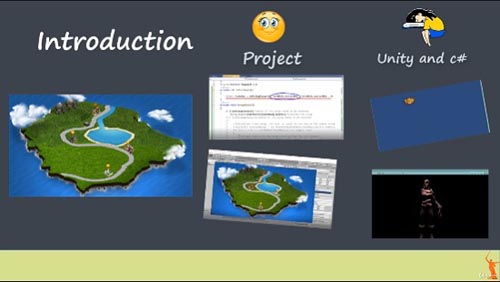



Users of Guests are not allowed to comment this publication.